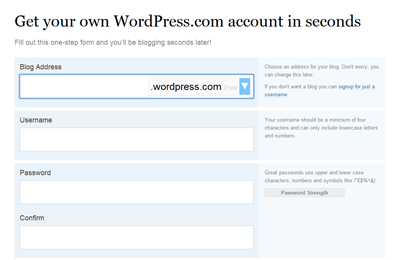 Blogging is hot right now, and WordPress is the top platform for blogs. If you are an absolute beginner, a free WordPress blog is probably just the ticket to get you started. Using WordPress can make blogging fun and easy even if you haven’t blogged before; all you may need is a little help. The following are five simple steps to help the absolute beginning blogger get started.
Blogging is hot right now, and WordPress is the top platform for blogs. If you are an absolute beginner, a free WordPress blog is probably just the ticket to get you started. Using WordPress can make blogging fun and easy even if you haven’t blogged before; all you may need is a little help. The following are five simple steps to help the absolute beginning blogger get started.
1.) Brainstorm.
Your blog will be better if you know what you want to do with it. There are marketers that say you should do a niche blog, but there is nothing wrong with writing about your life and things you enjoy.
Whatever you choose to write about, be sure to select a topic before doing anything else. Also, select what you want for a title and a corresponding blog address. Your preferred blog address may already been taken, so think of alternate selections.
2.) Go to WordPress.com.
The next step to getting your free WordPress blog couldn’t be easier. Point your browser to their site, and when you get there, click the “sign up” button. Provide the site with basic information including what you want your blog address to be. Select a domain at “wordpress.com” to get your free blog started.
Most web hosts also offer quick and easy setup of WordPress, so consider getting your own domain and hosting if you’re in it for the long haul. Your host can probably help you get it set up too.
3.) Click on the email link.
WordPress will send you an email with a link to activate your new blog. If you do not activate your blog through this email, you won’t be able to get started. Once you activate your blog, the dashboard for your brand new blog will open up in a new browser tab or window.
4.) Watch the video at the top of the page and explore your dashboard.
As a beginning blogger, the dashboard can look a bit daunting. Watch the video at the top of your dashboard first and foremost to get a bit acquainted with the backend of your new free WordPress blog. Without changing anything, start clicking on some of the links to see what precisely some of these elements are and how to use them, as many have instructional information.
5.) Write your first post.
Select “Posts” and click on the title “Hello world!” in toward the center of the page. This is a first post left for you by the folks at WordPress, and it contains basic instructions for how to create your first post. After you delete their message, you are ready to start writing your new WordPress blog! Setting up a blog at wordpress.com is a great free way to try out the WordPress platform if you haven’t already.
Leave a Reply